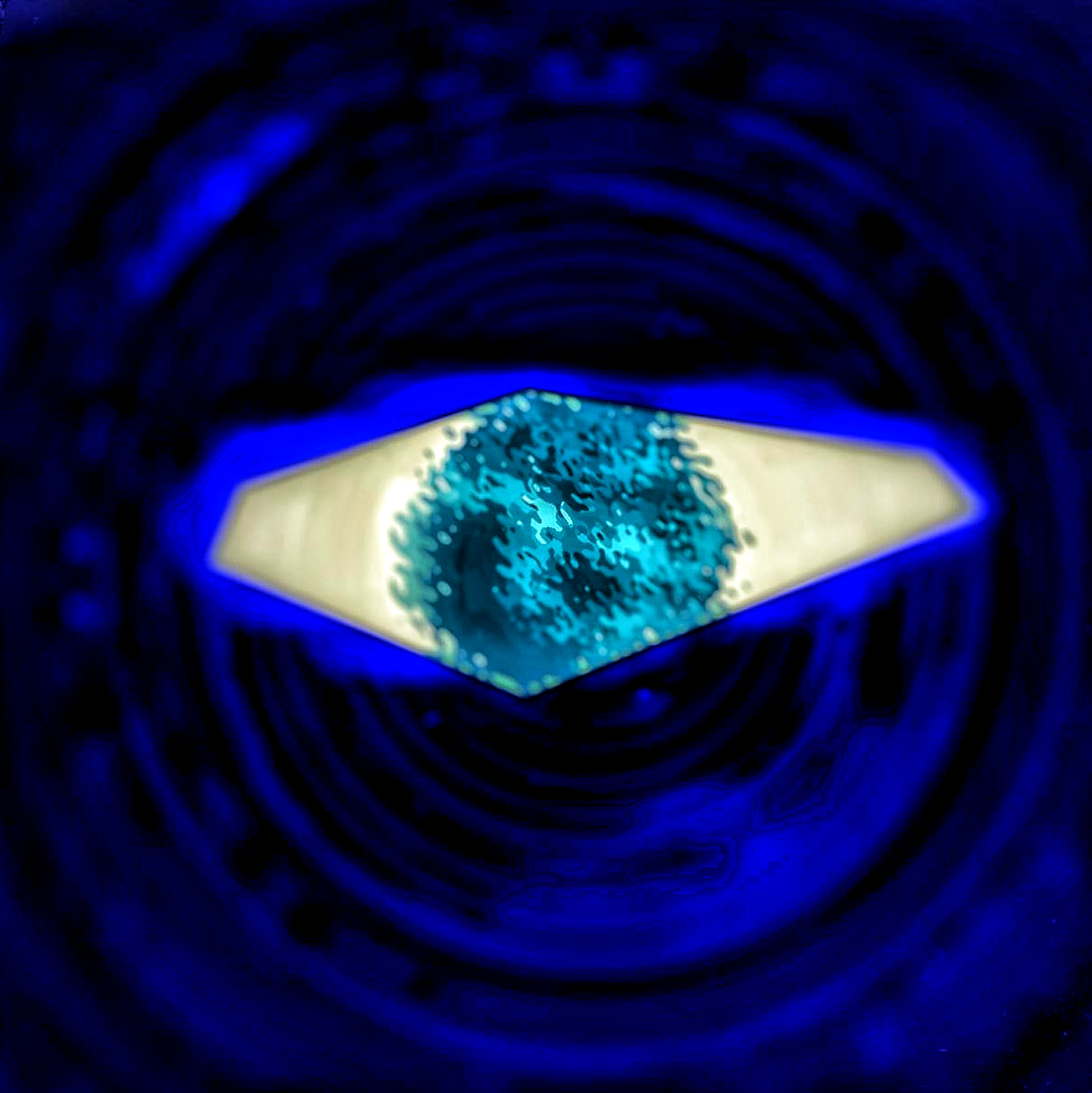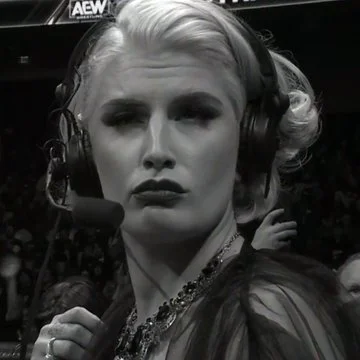I’m using the latest WineGE (8.26, I think) to launch MO 2.4 but some parts don’t work properly, namely activating/deactivating mods (when I click on the checkbox, MO just freezes), launching the game (when I launch the game MO doesn’t do anything, only when I close MO it says “something VFS” and the game starts) and actually closing it (when I do, Lutris still says that it is running, and I have to click on “Stop” in Lutris to actually make it stop).
Am I missing aomething?
I’m on PoP!_OS. Thanks!
This doesn’t answer your question but try Limo. A Linux native mod manager.
Never heard of this, but it sounds very interesting. Thanks for mentioning it.
Never heard of this, but it sounds very interesting. Thanks for mentioning it.
The older versions were rather buggy on Wine. MO 2.5 and newer work great, but they need Wine 9 to run.
That’s a long guide! Thanks for now, I’ll check it out as soon as I can!
Yeah. It looks like skyrim modding is a bit of a mess on linux atm.
There are some other games I play modded, but they actually have linux native mod managers available, and I hadn’t looked at skyrim until now.
Didn’t find something like that for skyrim.
I’m really surprised that nobody has made (at least a basic) native ModOrganizer2 clone that uses features that Linux filesystem’s have that aren’t present on Windows.
The vfs of MO2 isn’t the thing that’s hard to port. FUSE would make it fairly straightforward and the main reason USVFS is complicated in the first place is that there’s not a way to make a fast VFS under Windows due to the higher overhead of going back and forth between kernel and user mode, so it has to resort to hooking most of the multitude of functions in the Win32 and NT filesystem APIs instead of just providing about twenty callbacks like you’d do with FUSE.
A mod manager looks much simpler than it is as it looks like you’re just keeping track of lists of files, but mods come in the most insane packaging formats ever devised (e.g. with mad compression schemes and custom scripting languages) and mod managers need to selectively pretend to have all the bugs of every other mod manager as mods get made that rely on a particular bug in the mod manager their author used.
MO2 has a particular extra complexity when thinking about porting it to Linux in that it uses Win32 APIs in lots of places it doesn’t really need to, and also does so in a few places where it’s genuinely much more convenient that it does. It also uses a custom build system generator generator because its CMake and dependencies are too complicated for a human to practically deal with, so it would take loads of work to even build a completely unusable binary on Linux. We have people volunteer to do the work a few times a year and read a warning I write that looks like this comment and claim to have the willpower to do it anyway, but none of them have ever submitted a single commit.
I installed it in Bottles with little issue. I’ve given up on Lutris because it always seems to be a headache.
There’s: https://github.com/rockerbacon/modorganizer2-linux-installer But it is pretty outdated by now and has some issues still. I personally wait and hope for the new Nexus Mod Manager.
that works great in my experience.
The New Nexus Mod App only supports 2 games currently, and will probably be a year or more before its in a generally usable state.
It deselects some of the official Starfield DLC files and it keeps breaking the Nexus link so you cannot download through the app, which I still have not found any solution for and basically makes modding near impossible because you’d have to manually install them at that point.
I’m sorry to say this, man, but I’ve not had any issue with Starfield and using mo2/linux installer for mo2.
Sounds like its something specific to your setup/install. I’m not versed enough to offer any suggestions or tips besides a reinstall, sadly.
I’m sorry to say this, man, but it is not. I’ve discussing this with others on the Github page and it is a common problem with the outdated version they are shipping. Reinstalling does not fix the issues.