- 3 Posts
- 7 Comments

 4·5 days ago
4·5 days agoI vaguely remembered it offering me updates when I first set the dock up (purchased the dock much later then the deck). I’ll make sure I have the latest version.

 3·2 months ago
3·2 months agoGood to know. It was a common problem with XCOM 2 for me.
Whenever possible I tried to get around this distorted audio noise after resuming from sleep by first opening a pause menu and then sending the deck to sleep. It seems to occur less the less audio channels are used by the game engine at the moment that you sent the deck to sleep.
What’s the difference between run time program data and temporary files? Is
/tmpjust for system level processes but not for user space?
Ideally you’ll adjust both in game settings and deck settings for each game with in-game settings taking precedence as they give you access to fine tuning custom tailored to that game. The deck settings are great to tinker with when you want longer battery life especially. If it’s inside the dock and charging while you play you needn’t worry much about optimization (frame rate limit, heat limit, half rate shading, etc.) and can leave it at the sensible defaults.
The Steam Deck per-game control layout is very helpful for games that don’t come with native controller support or those that don’t let you rebind controls inside the game itself.
I don’t own the games you mention, so I can’t suggest specifics but my general way of setting up a game is:
- install the game and get it running at all
- use in-game options to find a resolution and layout comfortable from your preferred playing posture/position
- enable frame rate overlay in the steam settings
- start with default or auto detect settings for graphics or look up what others recommend online in sites like protondb. if you hit a comfortable frame rate (40-60+ for me personally) keep increasing the graphics quality settings in game as long it remains fluid to play. Don’t need to do it all in one session. I usually minimally increment the graphics settings at the start of each gaming session and simply revert once it’s no longer fluid.
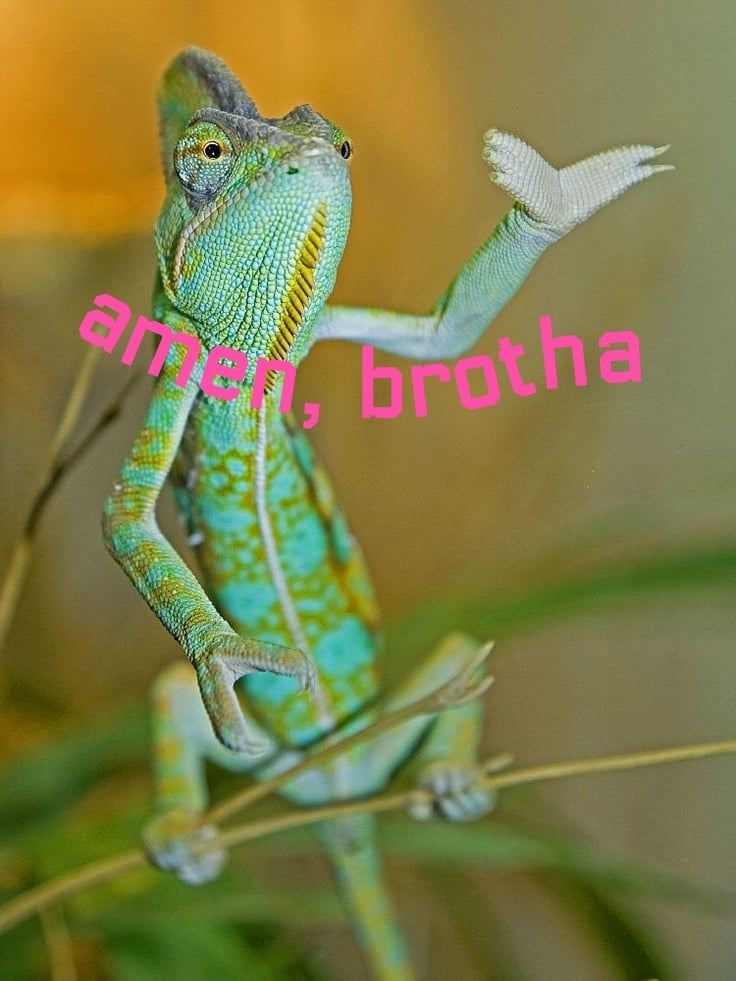


OK, thanks for the hint. I just found out that you will only be prompted to update if you:
here’s to hoping the updates will allay the display issues